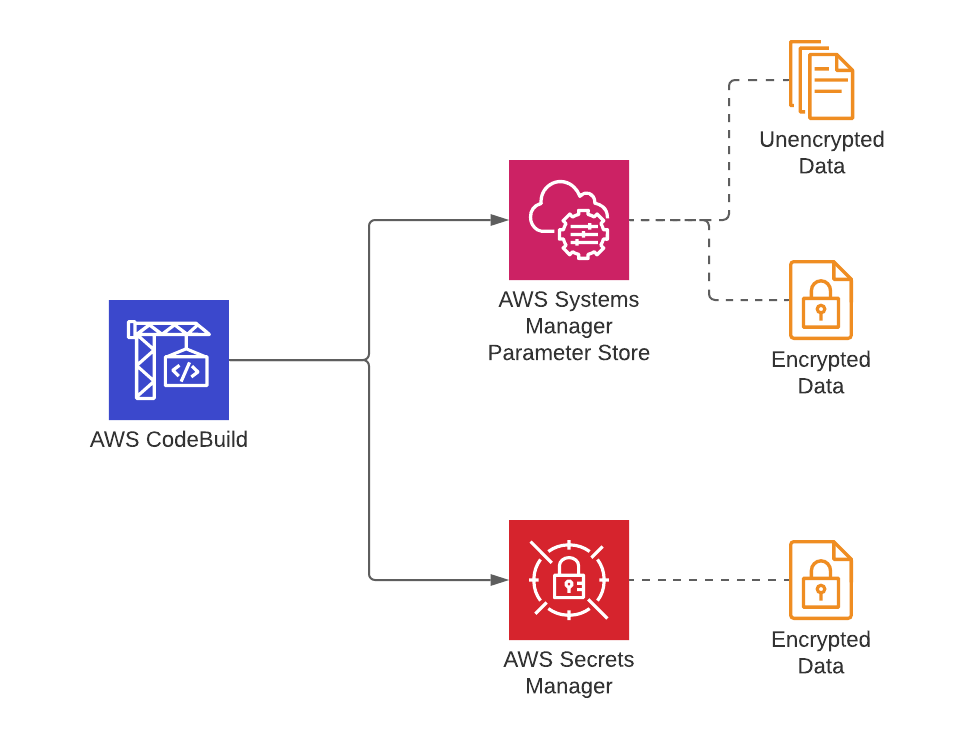New Section! Building Docker Images & ECS Rolling Deployments With AWS CodePipeline
- by Emre Yilmaz
- Sep 19, 2022
- AWS • DevOps • Announcements • Docker • AWS CodePipeline • Amazon ECS • AWS Fargate • AWS CodeCommit • AWS CodeBuild • AWS Secrets Manager • AWS Systems Manager

I am excited to share our newest section in my Udemy bestseller AWS CodePipeline Step by Step course, Building Docker Images & ECS Rolling Deployments With AWS CodePipeline.
If you’ve not joined yet, for the next five days, you can join this course with a best-price coupon special to the launch of the new section using the link below:
https://www.udemy.com/course/aws-codepipeline-step-by-step/?couponCode=SHK-BEST2601
Our newest section focuses on building your Docker images, publishing them to Docker Hub or Amazon ECR with AWS CodePipeline and AWS CodeBuild, and deploying them to Amazon ECS as rolling deployments** using the direct integration of CodePipeline with ECS.
Continue reading the New Section! Building Docker Images & ECS Rolling Deployments With AWS CodePipeline blog post.