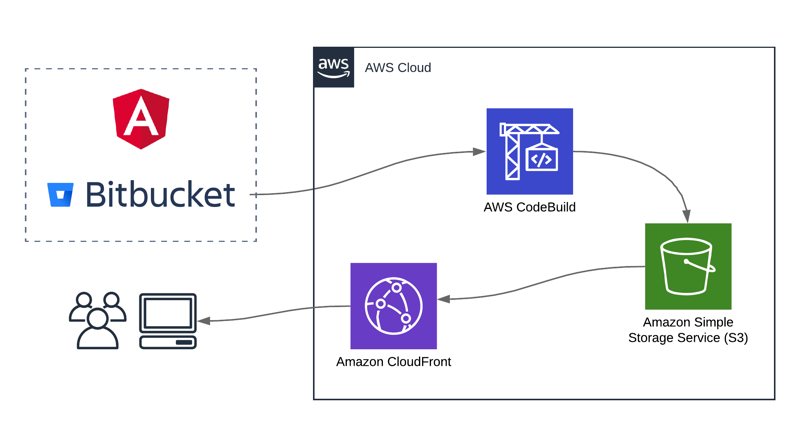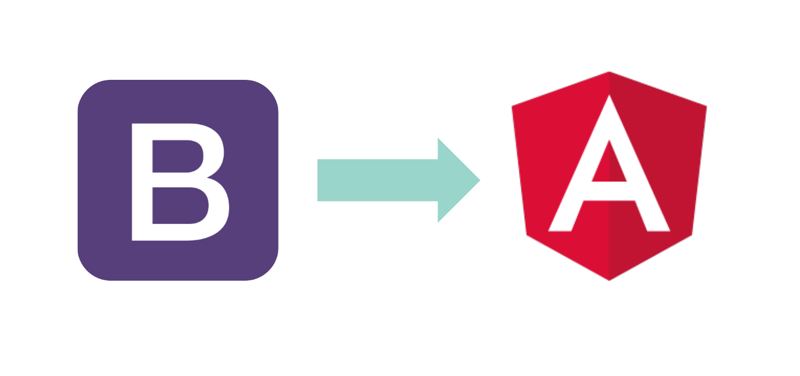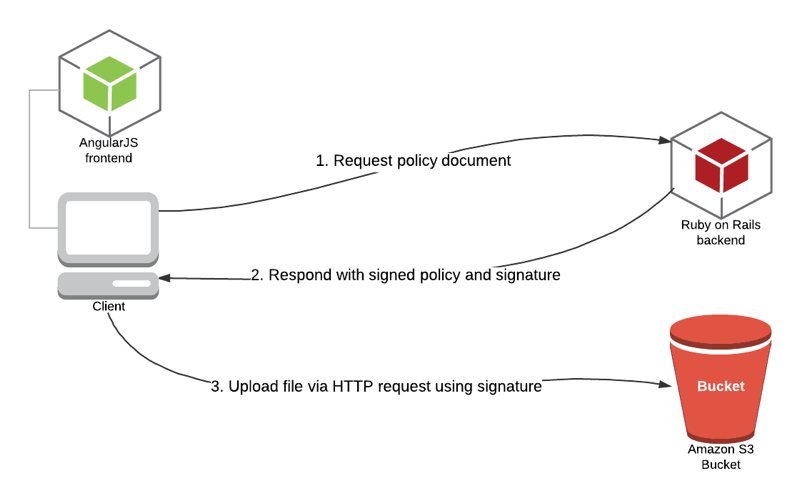Using AWS CodeArtifact with AWS CodeBuild: An Angular Build Example
- by Emre Yilmaz
- Aug 28, 2024
- AWS • DevOps • Angular • AWS CodeArtifact • AWS CodeBuild
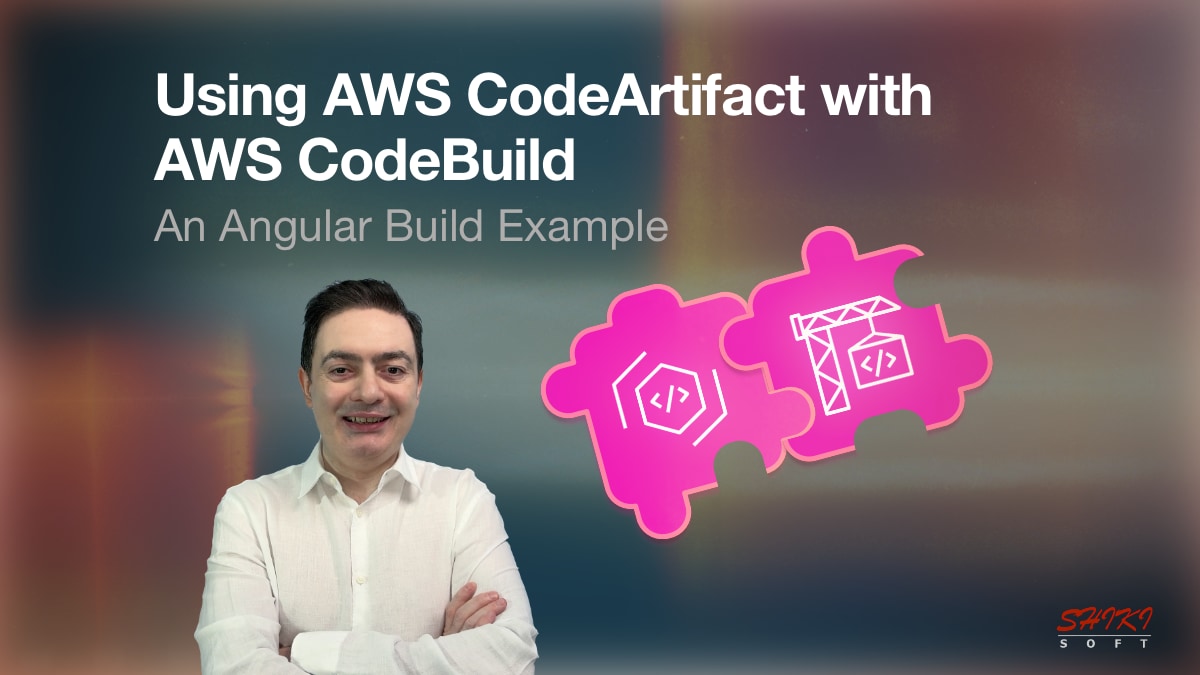
AWS CodeArtifact enables you to store your custom packages or fetch packages from public package registries and use them in your software development process. If you use AWS CodeBuild to build your code, you can make CodeBuild retrieve the packages required for your build or test commands from your CodeArtifact repository on AWS instead of public Internet registries.
In this post, I will introduce you to AWS CodeArtifact and provide an example of using it with AWS CodeBuild to build an Angular application.
Continue reading the Using AWS CodeArtifact with AWS CodeBuild: An Angular Build Example blog post.