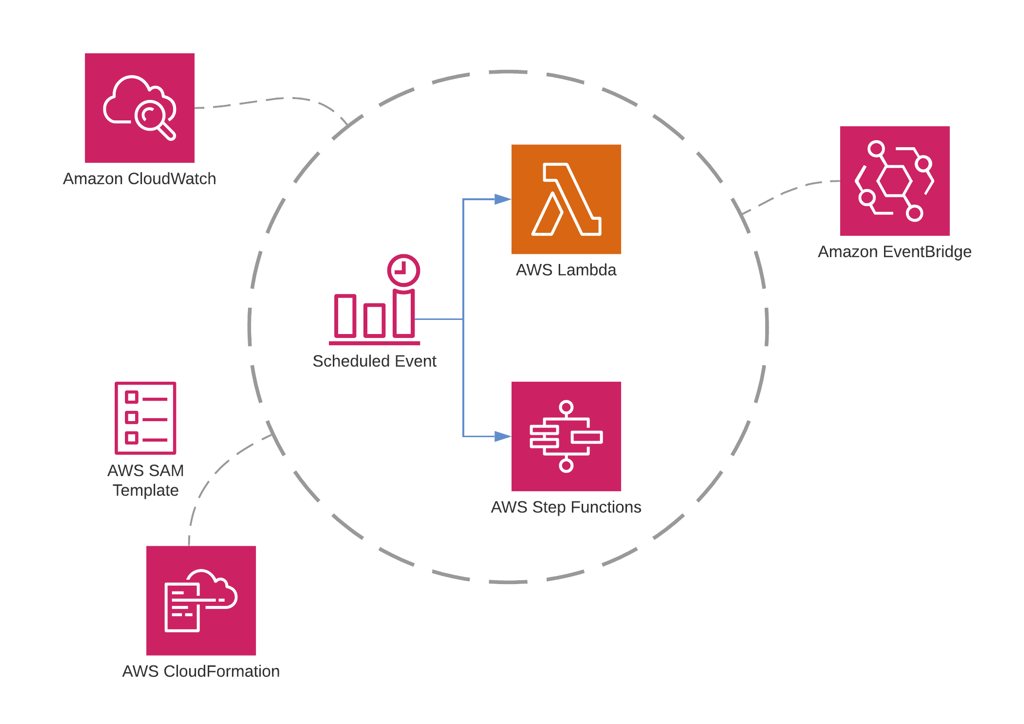Amazon CloudWatch Alarms vs. Events (or EventBridge)
- by Emre Yilmaz
- Dec 20, 2021
- AWS • DevOps • Amazon CloudWatch • Amazon EventBridge
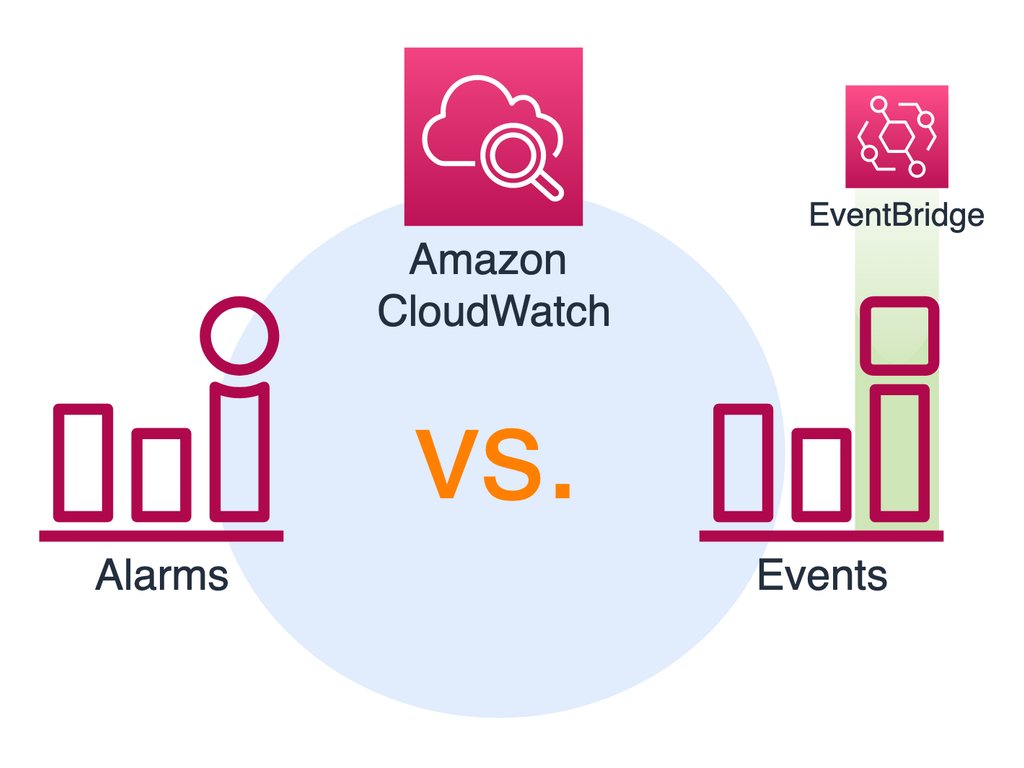
If you maintain an application on AWS, you may have heard about Amazon CloudWatch already, the monitoring service of AWS. Amazon CloudWatch gathers metrics from your AWS resources such as CPU or memory usage, and your resources emit events to CloudWatch when their states change, such as an auto-scaling launch event.
You can define thresholds on your metrics and trigger alarms if those thresholds are exceeded. Besides, you can take actions on a specific event, for example, by triggering an AWS Lambda function. Hence, both features help you in monitoring the states of your resources and get notified or take proactive or reactive actions to protect the health of your workload.
Whether you are planning to use Amazon CloudWatch for the first time or preparing for an AWS exam these days, you may be wondering what the differences between these two crucial Amazon CloudWatch features are.
By the way, Amazon EventBridge is the new version of Amazon CloudWatch Events, so the topics we will talk about in this post will also be valid when comparing Amazon EventBridge with Amazon CloudWatch Alarms. So, what are the differences between Amazon CloudWatch Alarms and Events?
Continue reading the Amazon CloudWatch Alarms vs. Events (or EventBridge) blog post.