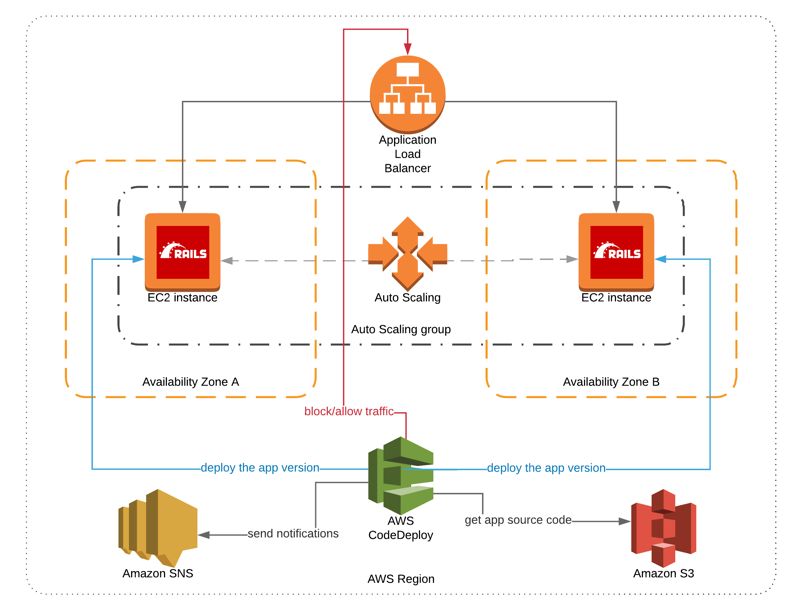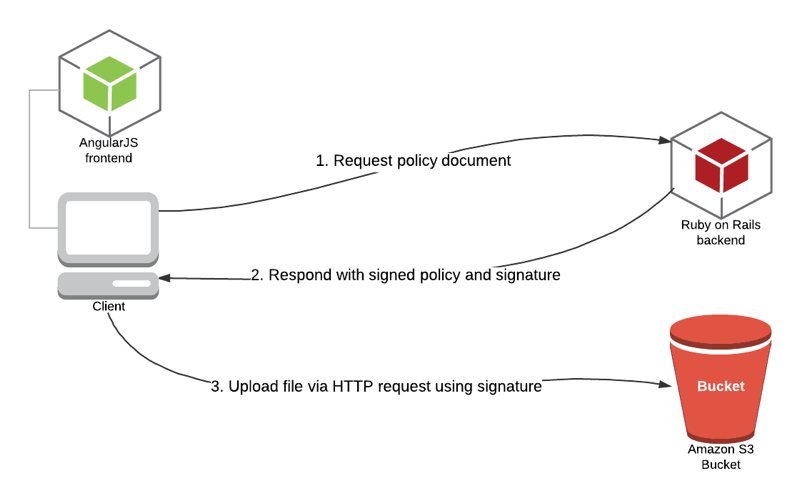Serving Dynamic Websites with Amazon CloudFront
- by Emre Yilmaz
- Dec 14, 2018
- AWS • DevOps • Ruby on Rails • Amazon CloudFront
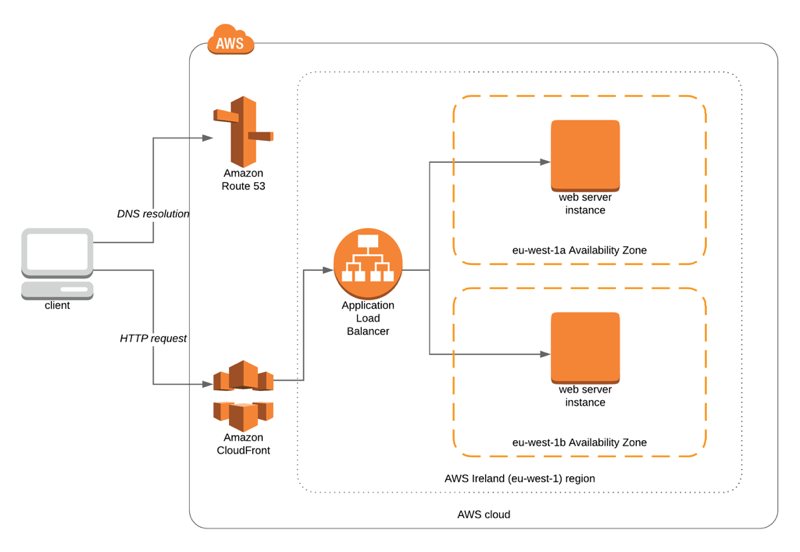
The most popular usage of Amazon CloudFront is to distribute static content such as images, videos or other objects existing in an Amazon S3 bucket. However, you can also use Amazon CloudFront to distribute your dynamic content such as a Ruby on Rails or PHP web application and benefit from the advantages of utilizing the globally distributed network infrastructure of AWS. In this blog post, I will talk about the advantages and the necessary configuration options for creating an Amazon CloudFront distribution for a dynamic web application.
Continue reading the Serving Dynamic Websites with Amazon CloudFront blog post.