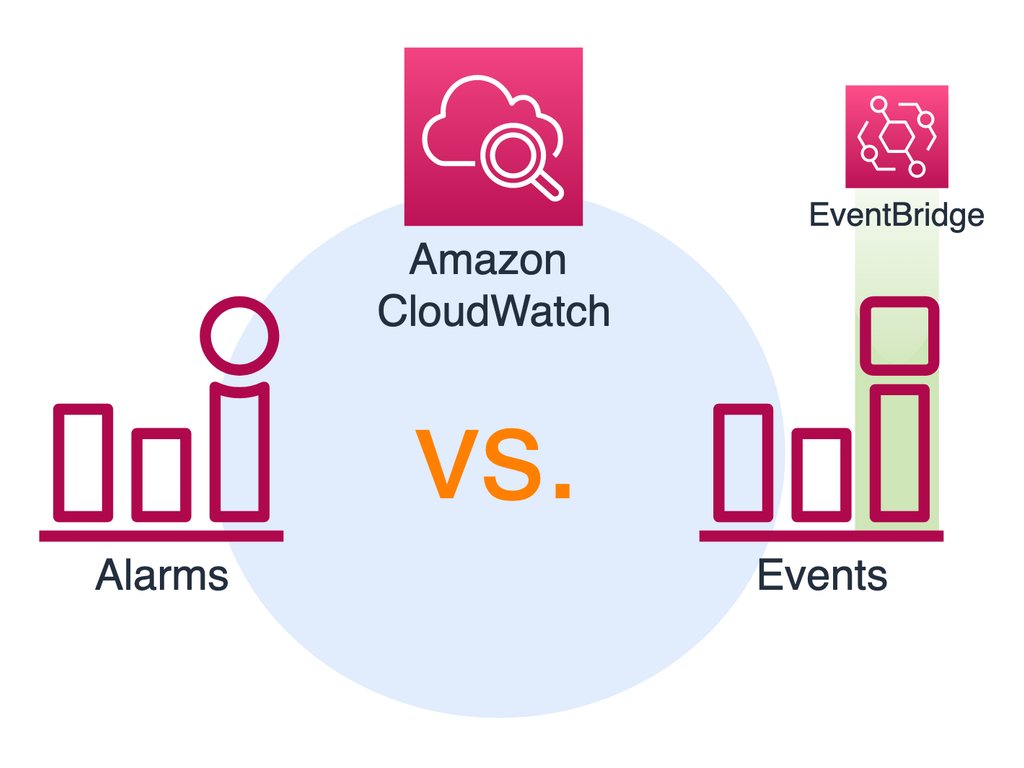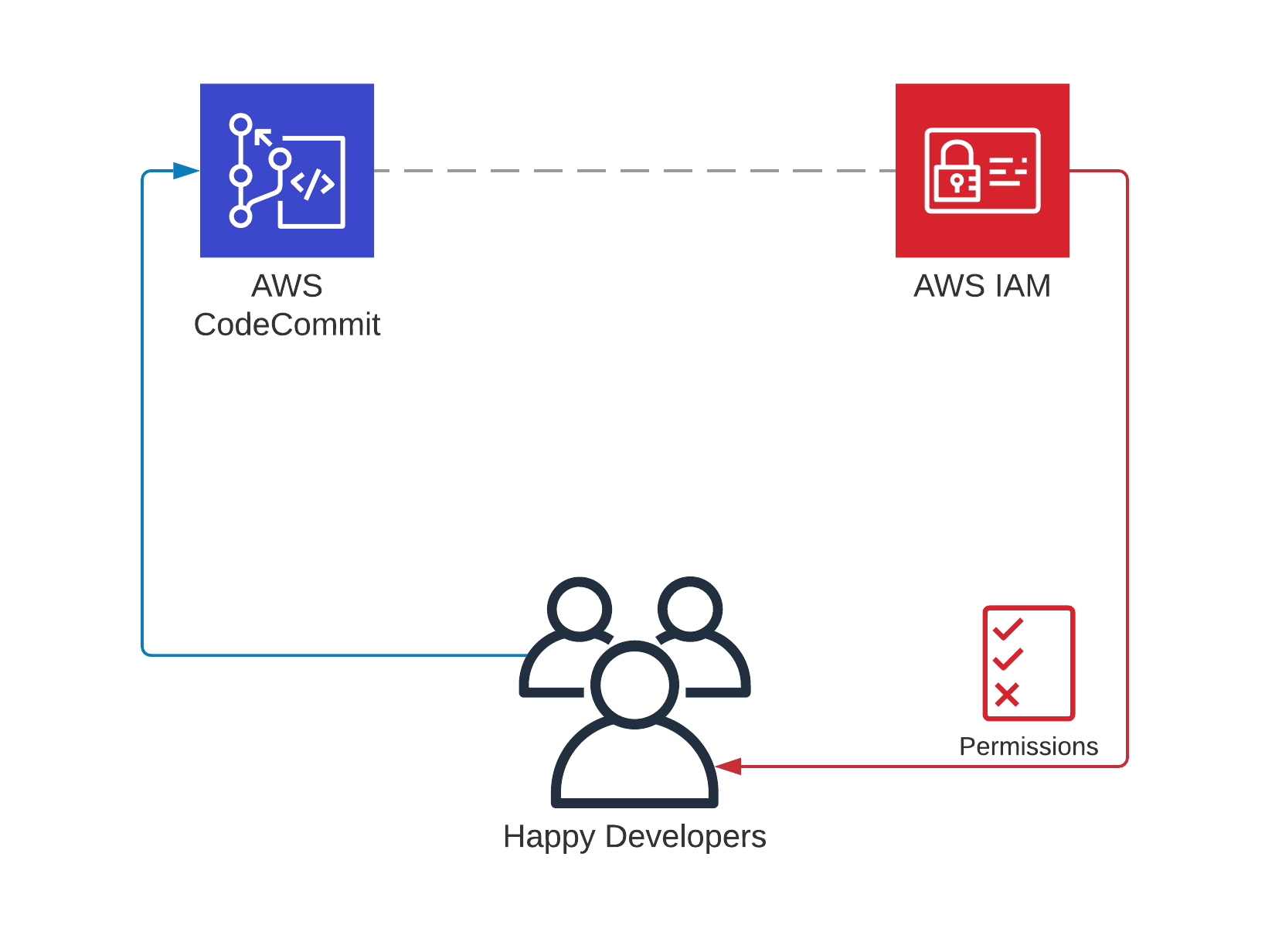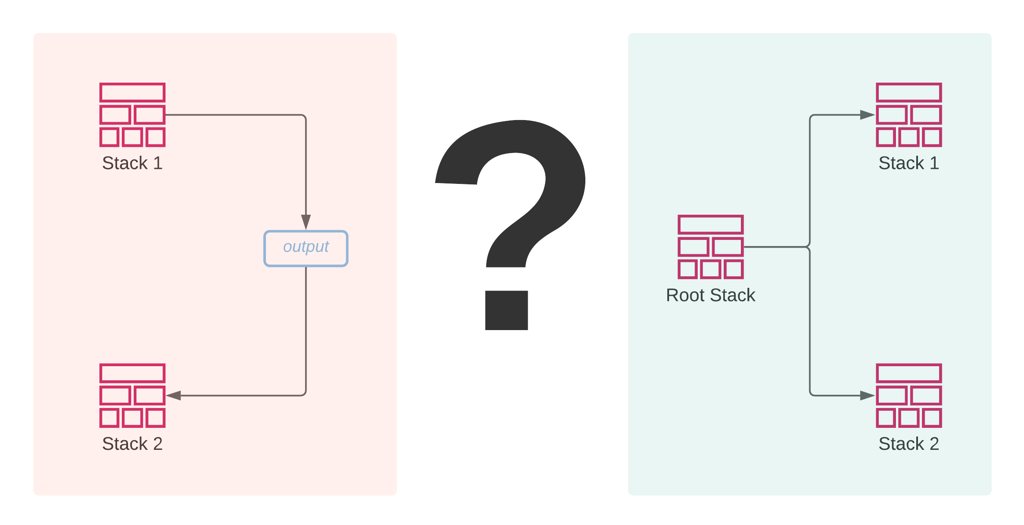Deploying CloudFormation Nested Stacks With AWS CodePipeline & AWS CodeBuild
- by Emre Yilmaz
- Dec 27, 2021
- AWS • DevOps • AWS CloudFormation • AWS CodePipeline • AWS CodeBuild
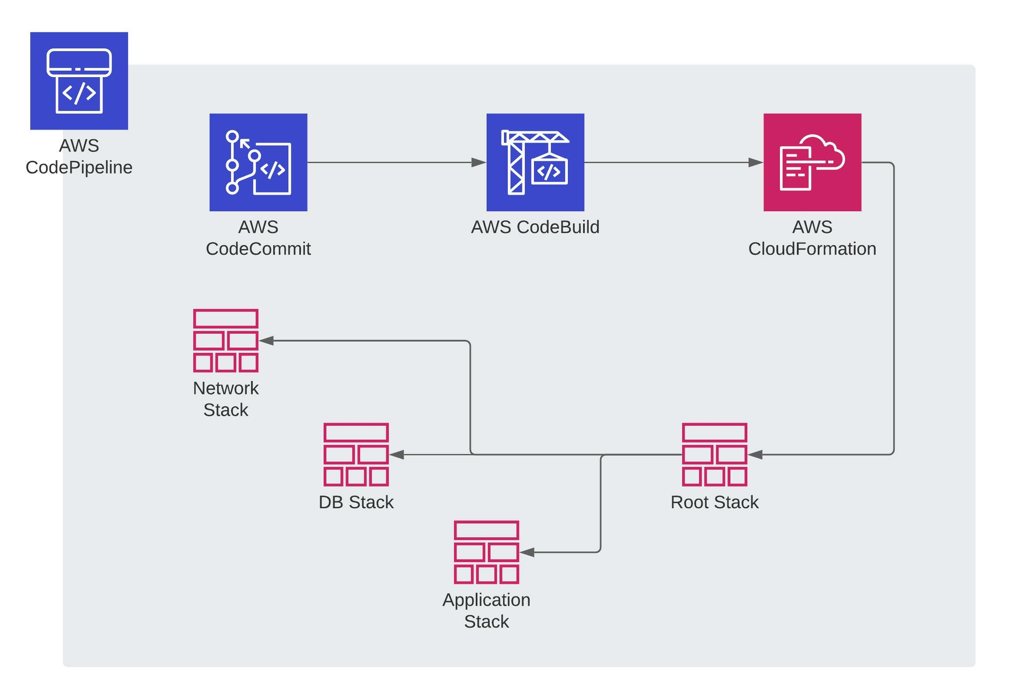
AWS CodePipeline provides AWS CloudFormation Create or update stack and Create or replace change set action types to deploy your CloudFormation stacks from your pipeline. If you have joined my AWS CodePipeline Step by Step course, you would remember our example there. We automatically create a staging stack from a CloudFormation template before the manual approval action in our pipeline.
However, AWS CodePipeline’s CloudFormation action types only create stacks from deployable stack templates. Therefore, you cannot deploy your CloudFormation nested stacks with local path template definitions directly without packaging and uploading them to an S3 bucket first. In this post, I will talk about achieving this on an AWS CodePipeline pipeline using AWS CodeBuild.
Continue reading the Deploying CloudFormation Nested Stacks With AWS CodePipeline & AWS CodeBuild blog post.